Have you ever thought, “I wish I could segment my Google Shopping campaigns by brand and non-brand?” Well, guess what? You can!
Dividing brand and non-brand traffic has two main benefits; in giving us the ability to bid differently based on performance, it helps ensure that we do not overpay for non-brand and that we capture all high-performing brand queries. There are also many advertisers with strict non-brand budgets, and budgeting and reporting brand vs. non-brand in Google Shopping is nearly impossible when they’re lumped in the same campaign.
Should all companies split their Shopping campaigns? No, and we’ll cover that too. In this post, we’ll show you when you should (and shouldn’t) split out brand and non-brand campaigns, how to set up those campaigns, and how to make sure they’re maintained for optimal ROI.
Let’s get started.
When to test
If you have a strong brand presence and find that your brand ROAS is significantly lower than your non-brand ROAS, you should consider splitting brand vs. non-brand – an approach that can work for resellers advertising hundreds of brands as well as companies with only one core brand name. Here’s an example of a client’s Google Shopping data that we analyzed to decide whether this approach was right for them.
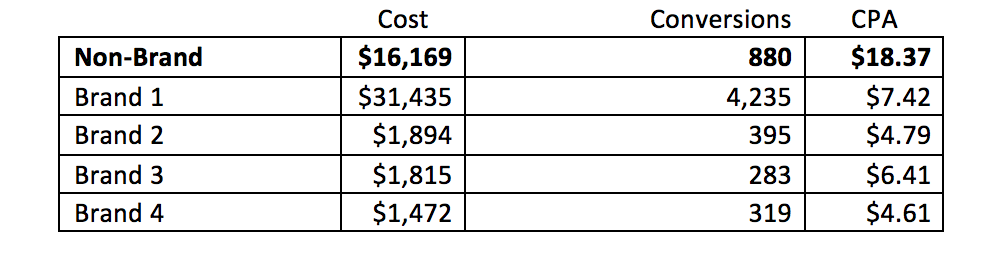
This particular client is a good candidate because their brand CPA is substantially lower than their non-brand CPA. Keep in mind, though, that the vast majority of companies will have a lower brand CPA, and it can’t be the sole determinant of whether to split campaigns. There are a couple of reasons brand vs. non-brand may NOT be right for you:
- Your brand or non-brand spend is a very small percentage of your overall Google shopping cost
- There is little or no competition on your Google Shopping brand terms
Set up your campaigns
You will need to create two identical Shopping campaigns that target all of the products you wish to get impressions. Once these campaigns are set up, you can take advantage of Google’s campaign priority in the settings tab.
Your intuition may tell you to set your brand-specific campaign priority as high, but you actually want to set it as low. You then want to take ALL of your brand keywords and add them as negatives in your non-brand campaign. Let’s use the iPhone as an example to see how this works:
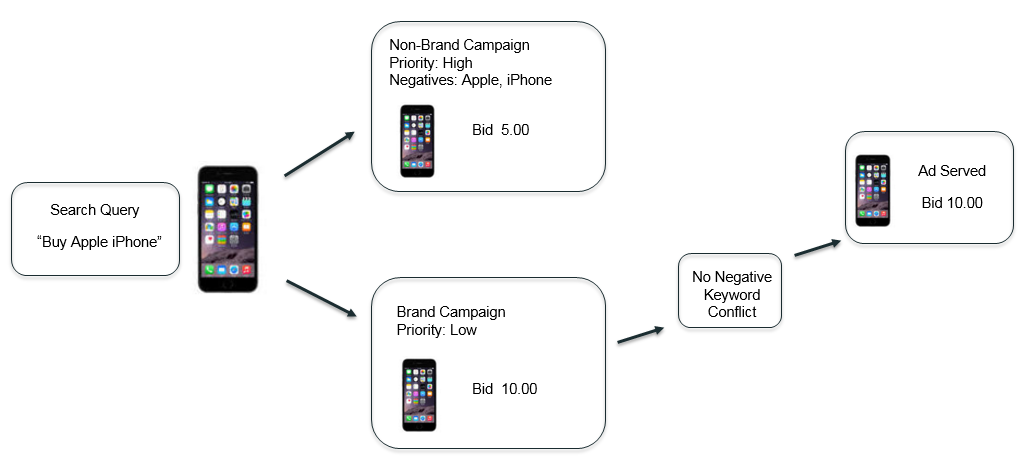
For a less risky approach, you can initially set your product group bids the exact same for both campaigns. Once you collect data, you will hopefully find your brand CPA to be much lower. You can then raise those bids accordingly.
Don’t forget maintenance
Aside from adjusting your product group bids in both campaigns, you will also need to keep an eye on your negative keywords. Any negative keywords you deem irrelevant or inefficient in your non-brand campaign will need to be added to your brand campaign as well. This can be easily managed in a shared negative keyword list.
Hopefully, the ability to bid differently for brand and non-brand search queries will improve your shopping campaigns. This strategy isn’t right for every shopping campaign, but for others, it can significantly improve efficiency and make it far easier to scale.


