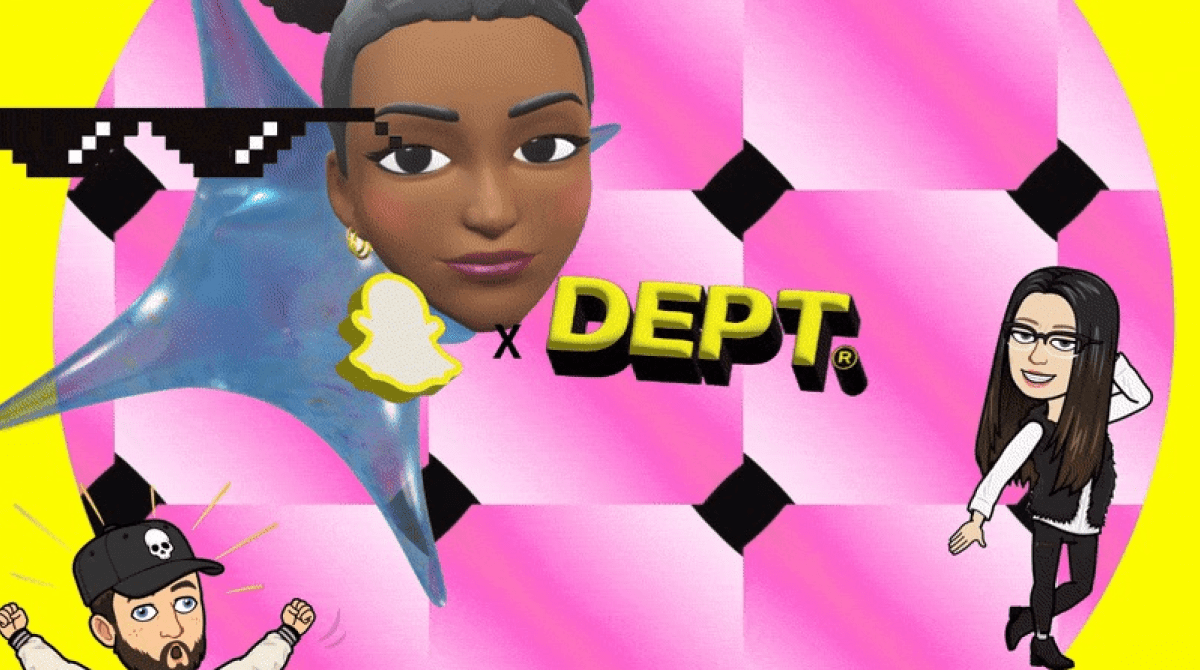Six months ago, one could have thought that Amazon cared little about the brands present on its platform. However, a shift is happening. Amazon is enabling brands to be found more easily by directing users towards a brand store. To take full advantage of this opportunity, our experts share how you can elevate your Amazon brand store and ensure it generates quality leads.
Amazon brand store 101
Let’s start with the basics. An Amazon brand store consists of a main page and several subpages. These customisable and digital storefronts allow sellers and vendors to design their own branded storefronts on Amazon without any coding. Enabling existing and new customers to experience your brand and navigate your product selection. Your store can also be used as a landing page for all of your marketing activities.
Why build an Amazon brand store?
As one of the most well-known e-commerce retailers with a massive seller and customer base, Amazon is indeed one of the best places to highlight your brand’s unique value proposition. And, creating a brand store is free, companies just have to complete a brand registry to become an official seller. Here is how an Amazon store can elevate your brand and the experience you provide to your customers:
- Build your brand awareness: Because you can pick your design as well as customise features and highlight specific items, your Amazon store can reflect your brand identity and values while showcasing your product catalogue to a large pool of new users.
- Reach new customers: Given Amazon’s popularity, your brand store enables your products to be found by many new and different users. It’s also another tool that can be used to elevate both your branding and marketing strategy.
- An always-on destination: Customers can easily shop around and return to your brand page again and again. For instance, if customers see something they like, they can easily return to the brand store and make the purchase.
How to set up and use your brand store
When setting up your brand store, make sure it reflects your brand’s values and identity and matches your visual identity. Brands can also make use of rich and engaging content format to interact with customers via their Amazon brand stores. And by personalising sub-pages, companies can present users with purchase incentives or push forward sale items. Below is an example of how you can recreate your e-commerce platform onto Amazon.
The storefront
This is like a shopping window that gives a glimpse into your brand. It’s also the first point of contact for customers who land on your brand store via Amazon organic traffic. So, make sure the brand store represent your brand and associated products, but also possible promotion you currently have running. Be sure to add some additional information about your product categories and encourage people to click on these pages.
The navigation bar
For the navigation bar, you can decide how to structure it. Consider mapping it according to your decision tree and in a way that matches your e-commerce platform. Try to understand where your customers would go first, or what types of products they are specifically looking for.
Make use of clear call to actions
By including clear calls to actions, this encourages people to dive deeper into your brand store. You could showcase product categories, with a call to action to show all the products in the category. Another option would be to consider what problems a user is facing and direct them towards a specific item or product category that could be considered a solution. This method is most useful for shampoo or skincare product categories.
The product grid
Within the brand store you can make use of a product grid. This is an overview of selected products with a direct possibility to add these products to your basket. This is a well-known page to be used for showcasing products within a certain product category.
The shoppable image
You can highlight one of your products with additional information in a bigger image. This gives you the possibility to showcase your product in a nicer design, and within the image, the customer can still add the product directly to their basket. This is a very handy add on for products which are new or possibly need some additional information. Also, the client will be less likely to click through towards the ASIN page and therefore stays within your brand store.
Show, don’t tell
Make use of videos and mood images to show off your products. This way you only need very short descriptions which makes it quicker for users to decide if they would like to buy an item. As a rule of thumb, the cheaper the product is, the shorter the buying decision will be. Therefore you need to be able to convince the client quickly.
Subpages that announce product launches and offers
You can create your own subpages that reflect your current promotions. These pages can also be used as landing pages for your marketing campaigns both on and off Amazon. Pro tip: set up a promotional page for Prime Day to lift your sales numbers.
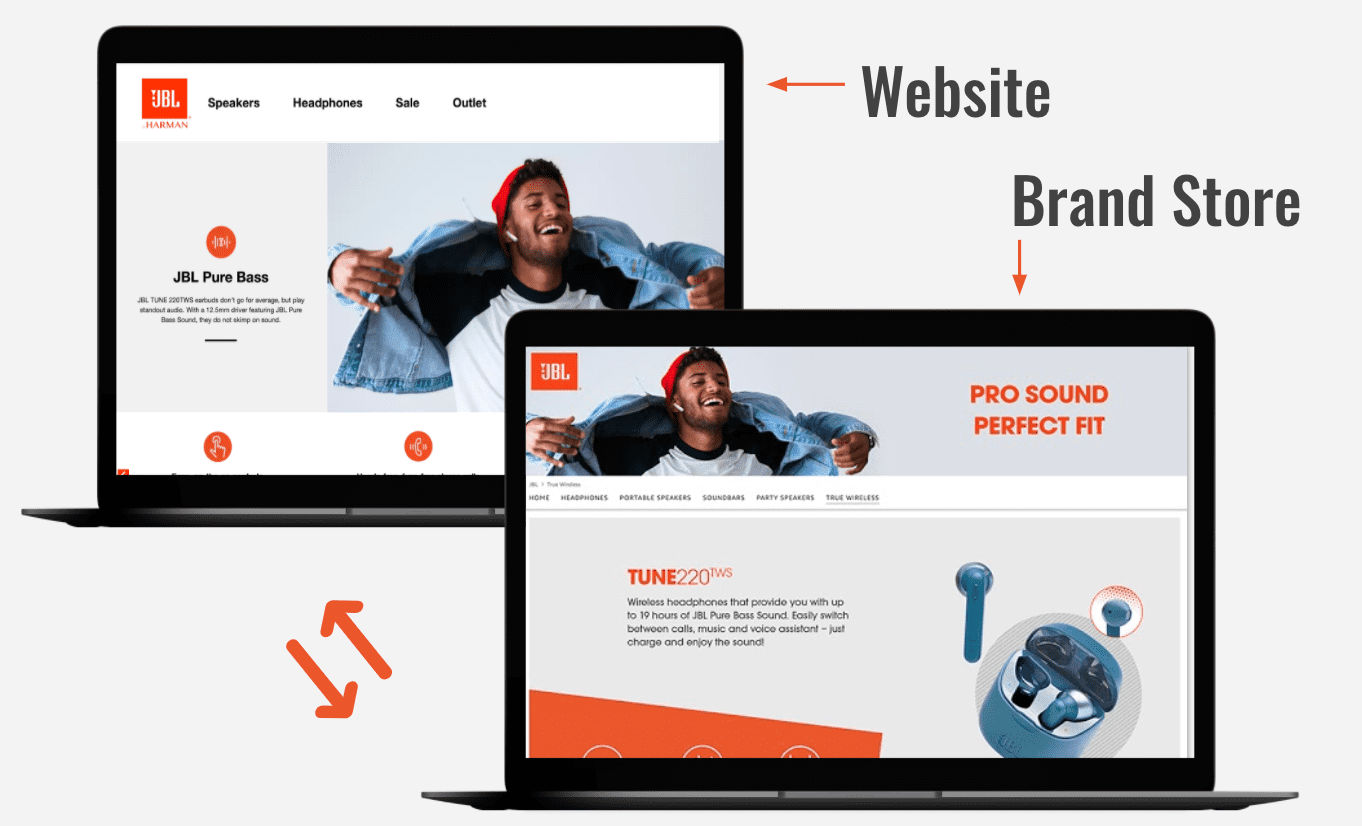
Let us help!
Not sure where or how to get started? We want to help every step of the way. From redesigning your assets to creating new ones. We can build you an entire brand store while ensuring the content is SEO friendly.
Do you have any questions or need help with building your brand store into a sales machine? Watch our webinar below or contact us directly!
More Insights?
View all InsightsQuestions?
Digital Marketing Consultant