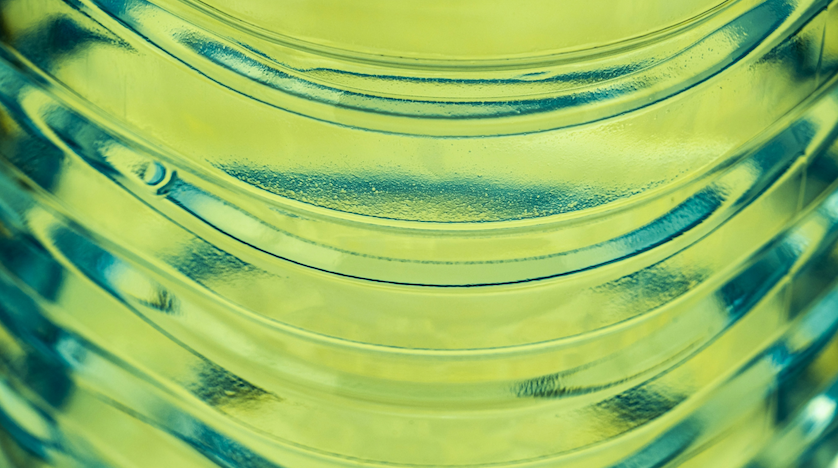We work with a lot of startup companies. In most cases, they have a general idea of who their target audience is before taking their product to market, but this isn’t always the case. Sometimes they are incorrect about their assumptions or they just plain don’t know yet. In these cases, digital marketing could be the quickest way for them to learn who their target audience is. The data that we are able to collect can help them understand who is engaged with their ads and who is interested in their product or service.
Social advertising is definitely the best route to go when it comes to understanding your audience, but what if your client doesn’t want to buy paid social advertising? For the search people out there, I have a solution: Google Analytics.
Recently, I had a client who had done some pretty small surveys to carve out a target market, but their marketing plan was mostly built on assumptions, and we learned very quickly that the assumptions they had made were incorrect. Using Google Analytics’ Audience tab, we were able to very quickly understand who their customers were and where they were located.
Google recently rolled out some pretty big changes to their display network (GDN). Gone are interests and topic targeting (now known as “other audiences”); now our only options are Affinity and In-Market audiences.
For those unfamiliar, here is a quick breakdown of the two types of audiences:
Affinity – Google analyzes a person’s interests, lifestyle, and habits and to get a better sense of their overall identity.
Sample affinity audiences: Technophile, TV Lover, Film Buff, Pet Lover, Political Junkie
In-Market – Google identifies people who are actively searching and comparing your product or service, or, are in the market to purchase.
Sample In-Market audiences: Dating services, Home Decor, Residential Properties, Mobile Phones
Using the audience tools in GA, I like to filter for my highest-converting audiences with a certain threshold of sessions (depends on your overall traffic). For this particular client, the threshold I used was 500 sessions, and I wanted to find audiences that convert at a rate of 1% or above.
The audiences that rose to the top were not all surprises, but there were a few interesting Affinity audiences I would have never thought to add had I never discovered this functionality in Google Analytics.
I then went through the same process for In-Market and found 5-10 segments that also convert very well for my client.
With these audiences, I built out GDN prospecting campaigns as well as YouTube TrueView campaigns, and the performance has been spectacular!
You can take this one step further by looking at your top-performing gender, age groups, and location as well (all information available in AdWords for GDN, but some not for Search).
Learn more about our end-to-end digital media services
Explore
More Insights?
View All InsightsQuestions?