Limited Ad Tracking (LAT) is an optional setting for iOS users that prevents advertisers from targeting users through any aspects of their Apple ID (such as age or gender). A user can enable this feature from the Settings app on their iOS device. An estimated 20-30% of users have LAT enabled on their iOS devices.
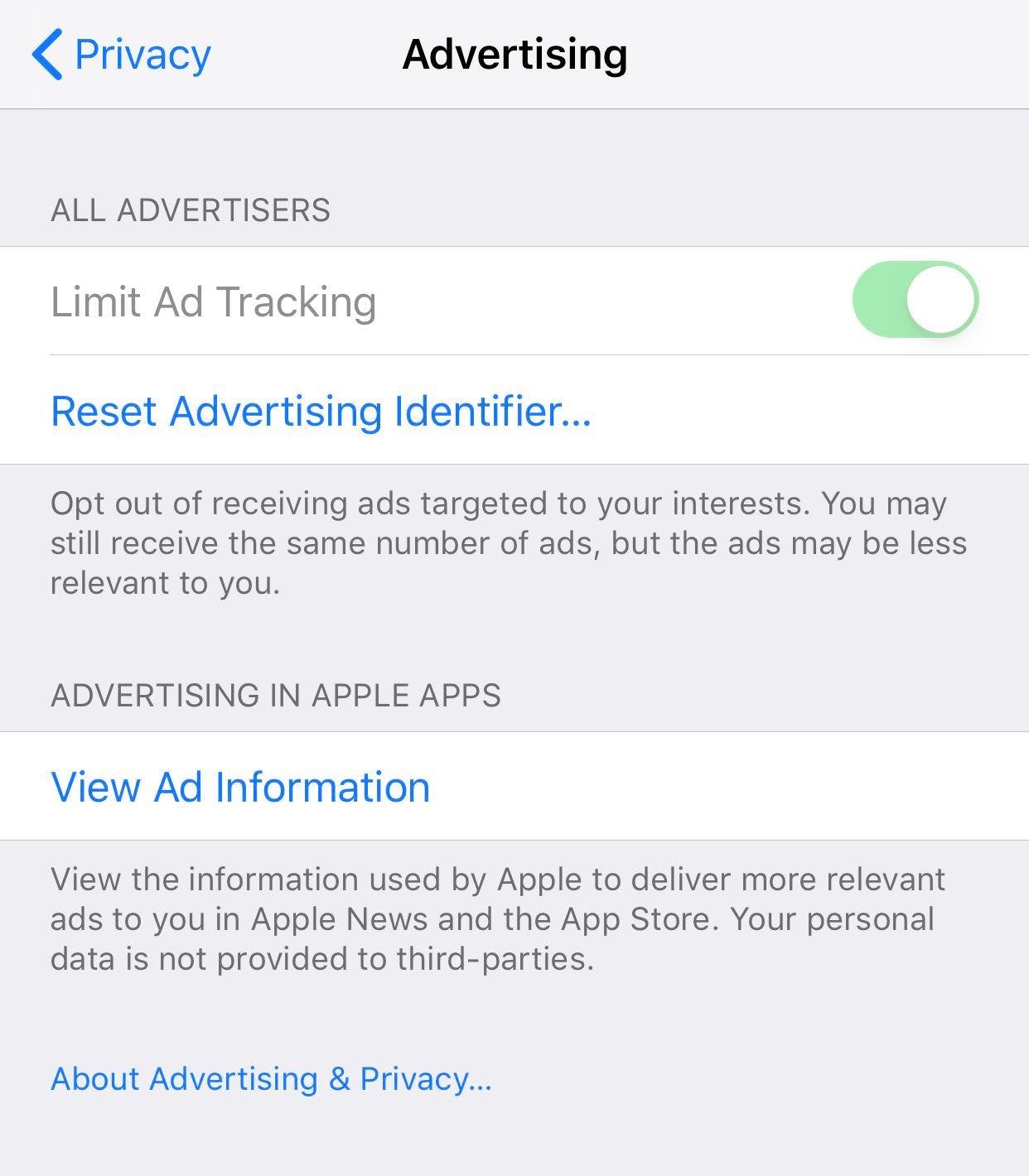
Important to note: users who have chosen to enable LAT can still be reached through search keywords.
How does it affect campaigns?
If your Apple Search Ads ad group has either age or gender-based targeting, you will not be able to reach users who have enabled LAT. For example, if you are advertising to users 18+, you will not be able to reach any users who have LAT enabled, since this would require disclosure of information associated with their Apple ID.
However, if you do not have any age or gender targeting layered onto your ad groups, you are automatically targeting the LAT On users. Which is to say, if you’re not opting in, you’re opting out.
Drawback (and benefits) of Limited Ad Tracking
Tracking for LAT On users is incredibly limiting. The Installs column in the Apple Search Ads includes both LAT On and LAT Off users. This number can be broken into Installs (total), LAT Off Installs, and LAT On Installs. These users, however, can not be tracked further down the funnel (we’ve found that often, they will appear credited as an organic install in a mobile measurement partner database). There is no way to track which campaign this user interacted with.
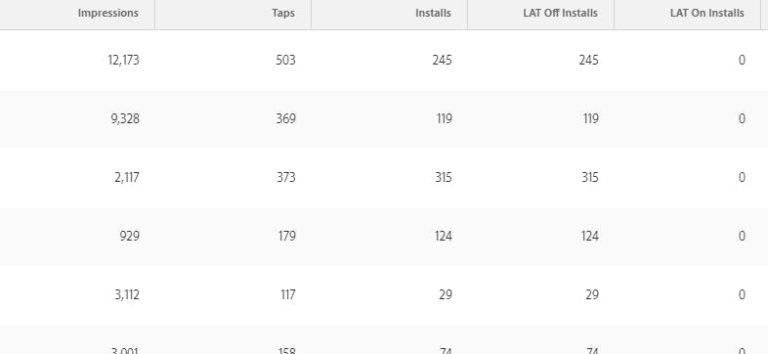
However, depending on client measurement goals, including LAT On users in your campaigns can help boost traffic. Furthermore, these users tend to be very tech-savvy and may be high-value customers – it’ll be very hard to know just how valuable they are.
Learn more about our paid social offering
Explore
Questions?

