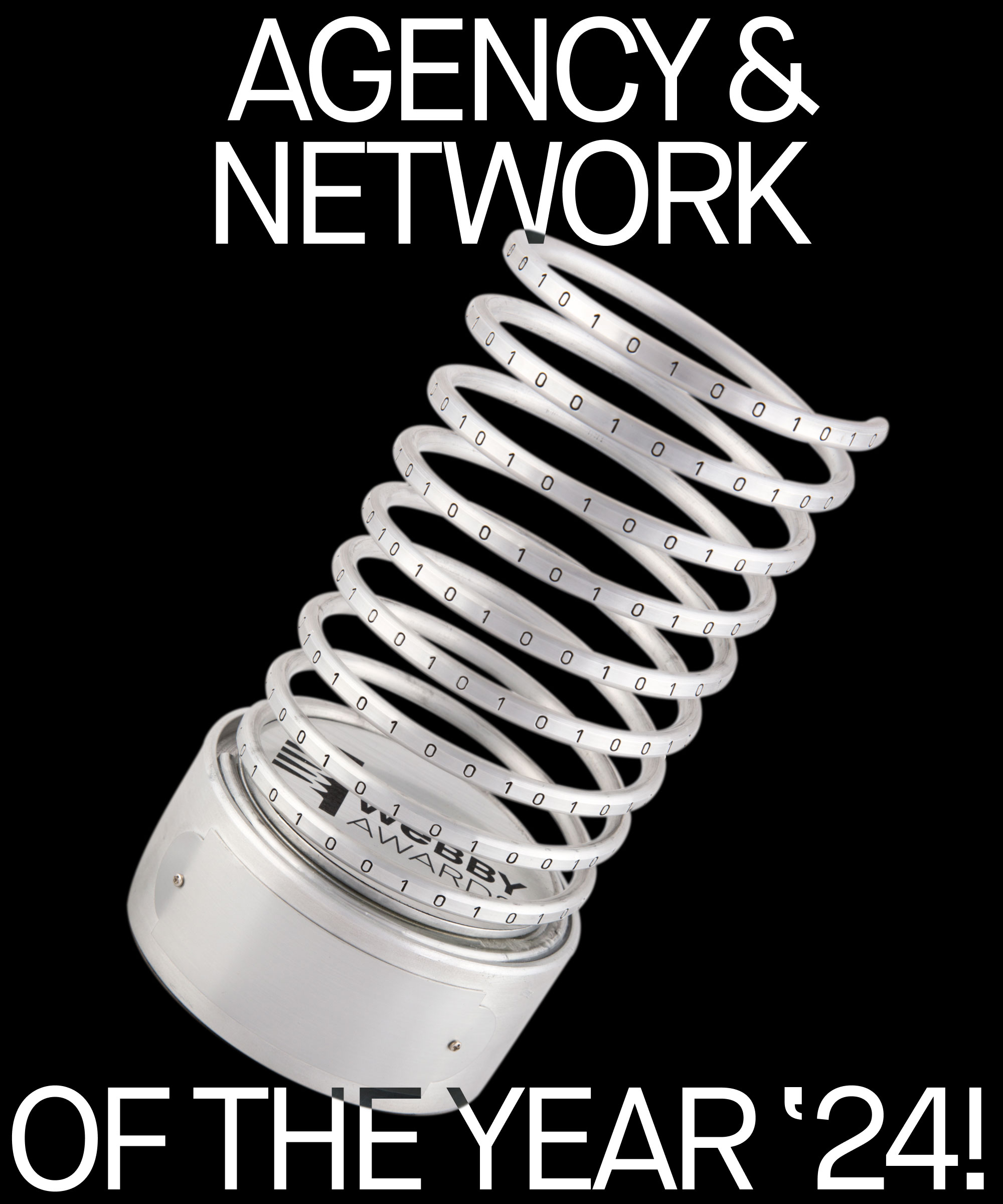Recently, Amazon has done a major overhaul in its marketing portfolio strategy. Amazon Marketing Services (AMS) is blazing in a new direction, not just in name alone. Exciting opportunities for marketers arise with new targeting options, ad placements and reporting which one should know how to navigate.
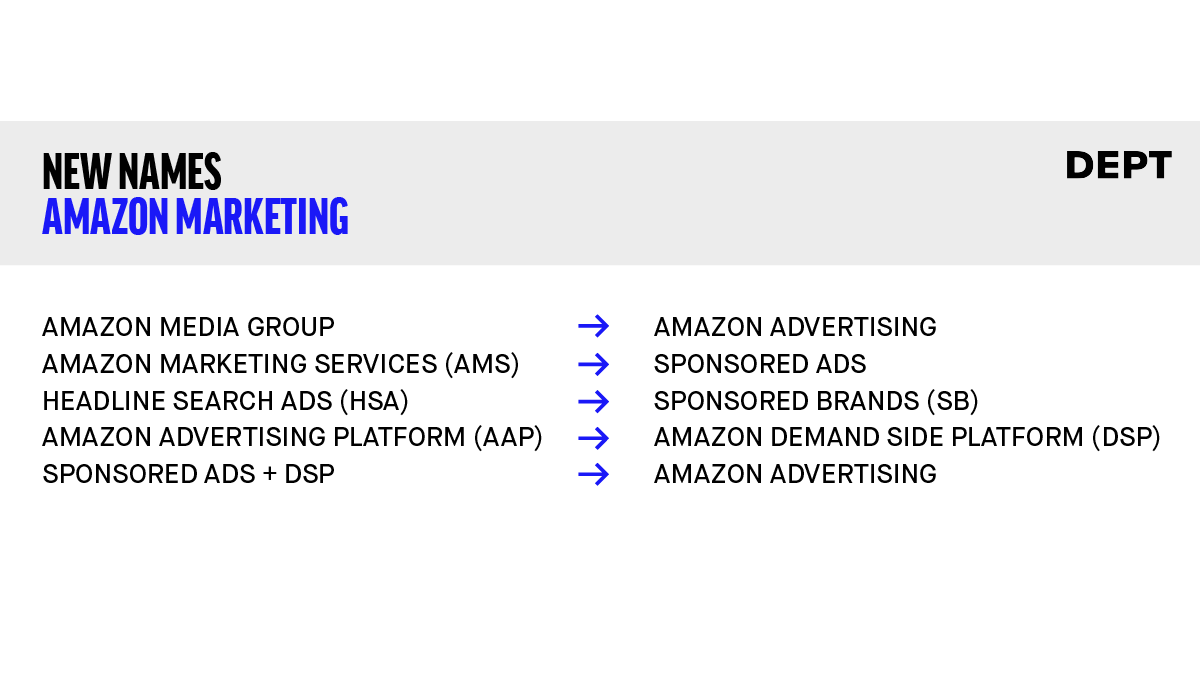
Product and category targeting for sponsored products
Up until this point, Sponsored Products (SPs) have played a role mainly in search results and through keyword searches. Now targeting specific ASINs will also be possible. As in the case of Product Display Ads (PDAs), Sponsored Products will be placed on selected product detail pages.
Manual SP campaigns which include ASIN targeting are suitable for cross-selling and upselling. Furthermore, a brand’s targeting of its own products should not be neglected, particularly in order to protect against attacks from competitors.
Another newly available option is the ability to target product categories. This feature is also known as Product Display Ads (PDAs) to Sponsored Ads users. There is a possibility to choose between different categories relevant to the products you want to promote, that are predefined by Amazon.
To manage SP campaigns with category targeting in the most precise way possible, there are also various filter functions available. So you can target products, that
- Belong to certain brands;
- are within a defined price range;
- have a certain star rating.
The advantage is that products selected as targets are not static, but will be selected continually on the basis of the saved filters. As an example, if an item falls outside the specified price range, it is automatically excluded from targeting. At the same time, newly listed ASINs of a brand are automatically taken into account during targeting and do not have to be added manually.
You can further refine manual product and category targeting by using the available negative targeting options. For example, certain brands and individual ASINs can be excluded.
Downstream control function for automatic campaigns
Amazon Sponsored Ads users have also recently been able to refine automated SP campaigns. In this case, the control takes place downstream. That means the filter options appear only after the campaign has been created, and allow you to direct Ads specifically at users who:
- choose search terms that are either remote or closely related to the advertised products;
- view products that complement or substitute for the advertised ASINs.
New reporting for sponsored Ads
While reporting on Amazon Marketing Services has long been lacking, the advertising giant is now providing some useful reporting – particularly for Sponsored Products (SP) and Sponsored Brands (SB). You can now download the following reports from the Advertising Console and use them to evaluate success and for continuous optimisation:
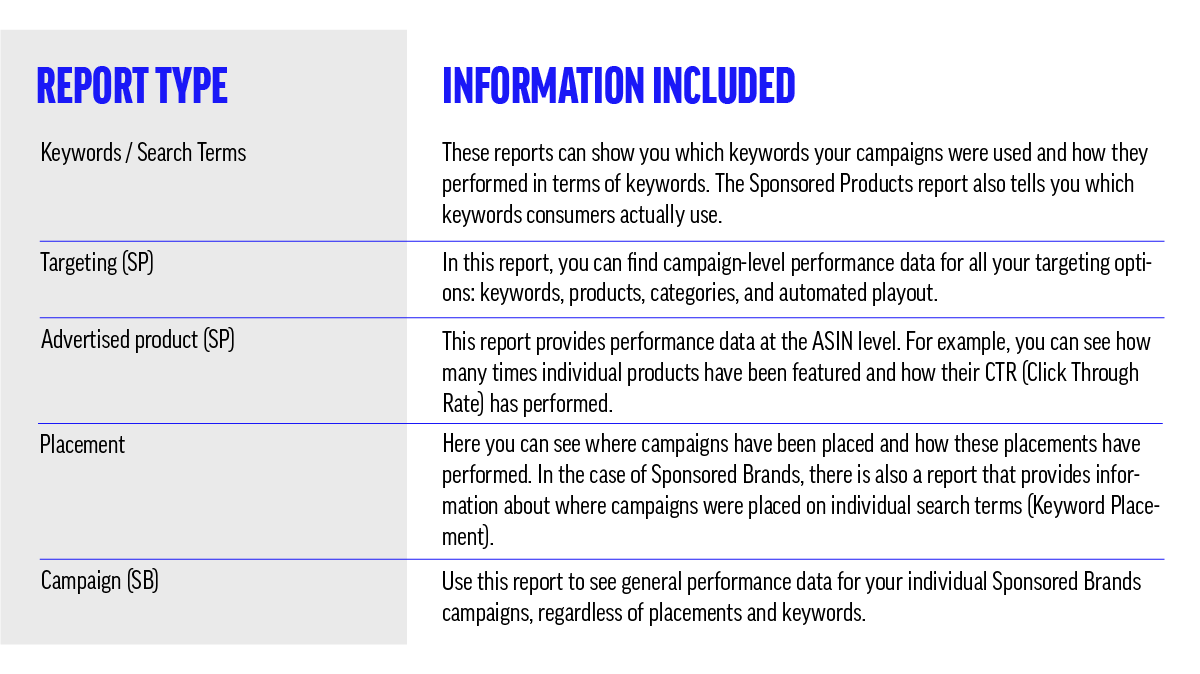
Dynamic bidding for sponsored brands
Sponsored Brands appear not only through the search results but, for some time, also show up below and to the side of these search results. There is a dynamic bidding function to gain placement in these areas. Automated bidding allows marketers to tell Amazon to increase or decrease the keyword’s maximum bids by a specified percentage. According to Amazon, the optimisation is based on the actual conversion rates of the placements.
Here is an example: you set a maximum bid of 4 euros for a keyword and indicate a possible reduction of up to 25%. If Amazon finds that the ads in the lower ad slots are not converting as well, the maximum bid will automatically be reduced by up to 25%. That is, for the corresponding placements a maximum bid of no more than 3 euros and not 4 euros applies. The goal is a more efficient distribution of the campaign budget.
Organising campaigns in portfolios
Marketing professionals now have the ability to link different campaigns within an account and organise them into custom Portfolios. The feature is available for Sponsored Brands and Sponsored Products. When structuring the Portfolios, you have a free hand. For example, they can be sorted by brand, product category or line, and seasonality.
Portfolios offer two major benefits:
- You can now work with cross-campaign budget limits.
- Performance data is accumulated and output at the Portfolio level.
That gives you a quick overview of the overall performance of the linked campaigns. Segmentation can be used, for example, to identify trends relating to product groups or brands and draw comparisons.
Define your budgets at the portfolio level
If necessary, you can set a budget cap for each portfolio that will not be exceeded. This minimizes the manual overhead of monitoring and controlling budgets.
You can set budgets for a custom runtime, or without an end date. If the budget is used up, all assigned campaigns automatically pause. You will also receive a notification automatically.
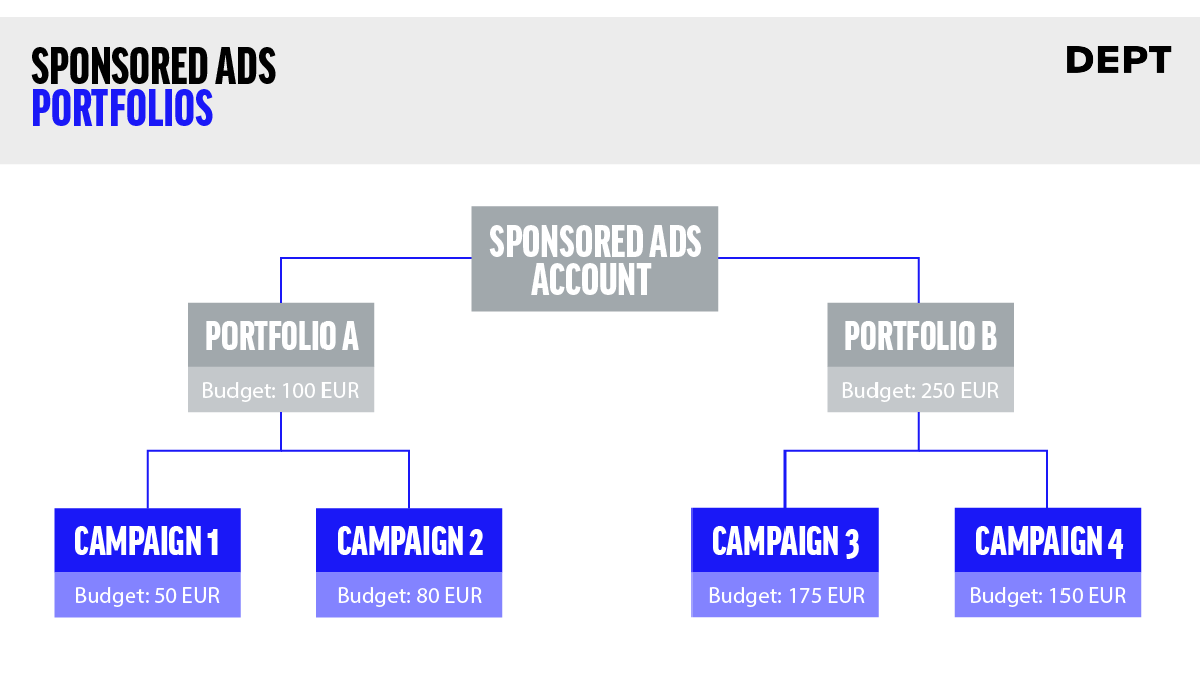
Of course, the budgets for individual campaigns continue to apply. However, if a campaign still has some budget when the portfolio budget is used up, the respective ads will no longer be played. Here’s an example: you set up a portfolio with a budget of €100,- per day and assign three Sponsored Ads campaigns with a daily limit of €50,- each, i.e. a total of €150,- per day. In this case, the campaigns cannot fully utilize their respective budgets and may be suspended before their campaign budget is exhausted. Therefore, do not set campaign budgets too low, but instead drive your target budget at the portfolio level. This ensures that good-performing campaigns can run unhindered and their budget is not used up before the end of the day.
When using portfolio budgets and timelines, marketers should keep in mind that you can not (yet) influence the pacing with the settings. That is, you can not define the speed with which the budget will be spent or that it will be distributed evenly across the life of the portfolio and the campaigns. A campaign of the portfolio is, therefore, able to use up the entire target budget at the beginning of the portfolio’s term. This makes it all the more important to define targeted budget limits at the campaign level as well.
There are software solutions such as amabid (part of factor-a suite) which enable automated and rule-based optimisation of Amazon Sponsored Ads campaigns. This will increase the quality of your campaigns and reduce the unnecessary costs of inefficient campaign switching.
Manage multiple Amazon stores over a single account
Whereas before only one Amazon Store could be created per account, vendors and sellers will soon be able to create and manage several Amazon stores via one account. The prerequisite for the creation of stores is trademark registration on Amazon.
[Update] bidding control for sponsored products
Sponsored products can now be targeted more effectively with new bidding options. The range of functions of the so-called bidding control includes:
- Dynamic bids
- Adjustment of bids by placement
- New placement reports
More Insights?
View all InsightsQuestions?
Brand Marketing Lead