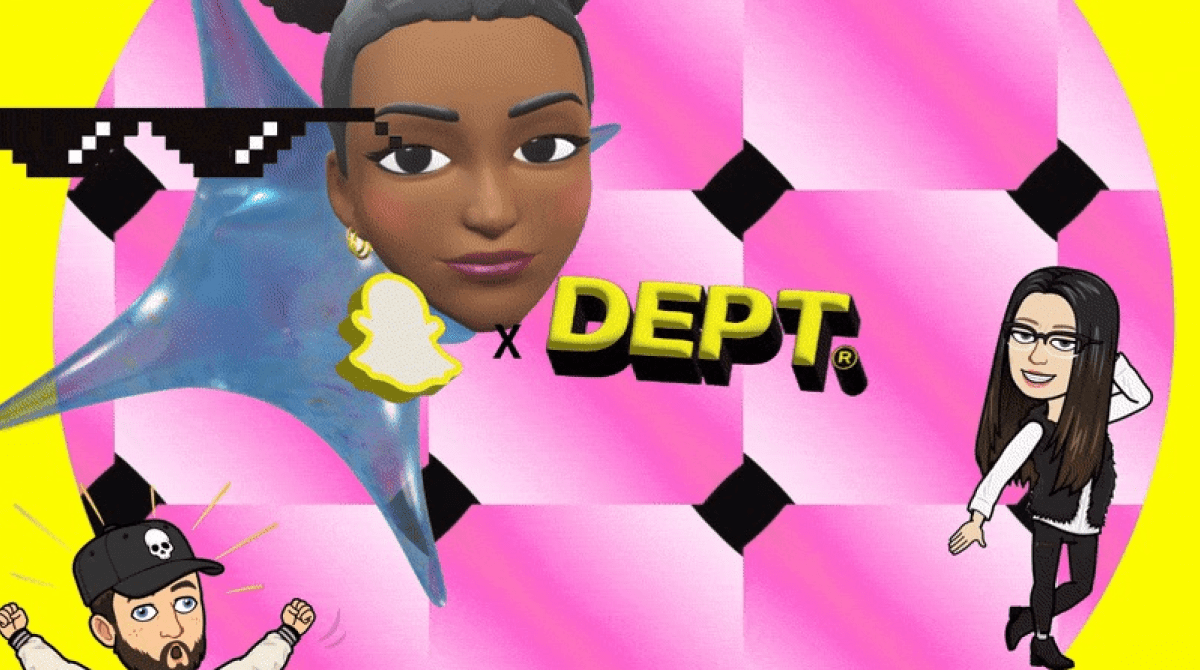How a personalised intranet can add value to your organisation
Imagine if your intranet behaved like a trusted, knowledgeable, likeable human being. Imagine if it greeted each colleague personally, with information relevant to their job role and location. Imagine if it behaved like a mentor, guiding and advising them. Employees would feel valued and engaged. And the more engaged employees are, the higher value they provide to the work family.
Successful intranets have the power to increase the productivity and performance of your employees. They can enable companies to create an innovative workforce that is engaged and receptive to organisational change. But to create a truly transformational intranet that fosters these benefits, it must be personalised to each individual employee.
There are strong business benefits to applying focus to personalised intranet development; research carried out by the Chartered Institute of Marketing, showed 93% of respondents believed implementing a good intranet directly fostered better innovation.
By improving the usability of an intranet, adding transactional processes or aligning it to workflow practices, employee productivity can be enhanced.
Let us show you what intranet personalisation means, and what your business needs to do to benefit.
Purpose of an intranet
An intranet should service its users, while balancing the communication objectives of the organisation. It should aim to boost the business intelligence across the organisation, and enhance or streamline working practices.
A good intranet will:
- Create an environment that reflects an employees’ business, role, location and interests.
- Assist employees with their work through innovative practices and tools.
- Help users find content quickly and easily with intuitive structure and navigation.
- Facilitate cross-working activity and collaboration across groups and departments.
- Encourage a unified identity across the organisation.
- Establish content governance and training to sustain quality and usability.
- Provide a consistent user experience.
- Continually evaluate intranet performance to maintain standards.
- Promote best practices and standards.
- Be inclusive of all employees.
Evolving user expectations and the technology used dictate how an intranet’s interface should function and be structured. Web technologies enable social engagement, and intranet users expect to be able to collaborate and interact on a business level too.
A company that is able to transform its intranet into a dynamic knowledge tool that facilitates employee productivity and enhances their working practices, is one which possesses long-term strategic advantage.
A good intranet will predict what employees want, and deliver it. This involves balancing the ever-evolving communication objectives of the organisation with the day-to-day needs of its users.
Understanding user journeys
During an intranet project’s planning phase, it is important to conceptualise and test the features and functionality using tried and tested Information Architecture (IA) techniques (e.g. user journeys, site maps, wireframes, prototyping, user testing).
The following user journey gives an insight into how user journeys help visualise what users will do on the intranet, and guide the core features and functionality:
Example user journey: Marcus uses the intranet for the first time
Marcus is 22, and originally from Manchester where he went to university. He has moved to London to take up a position within the Sales & Marketing team at Components Ltd. He has left his friends and family behind and is renting a flat in the centre of the city, so that he can meet people and make new friends.
Whilst studying at university, he gained a good level of competency and confidence with ICT. He regularly uses the internet in internet cafes and emails his friends and family back home in Manchester to keep them up-to-date with his new life.
He is a huge Manchester City fan and gets the latest news from fan blogs, official e-newsletters and RSS feeds.
Marcus has only been with the company for a month and has no previous commercial experience. He feels intimidated by the working environment and is uncertain of his roles and responsibilities. He doesn’t want to ask for help because he is concerned that his lack of understanding will reflect badly on him.
He has a good knowledge of technology, but lacks confidence and experience of Component Ltd’s systems and terminology. He is learning about company structure, policies and procedures and how they apply to him.
This is his first visit to the intranet.
Features and functionality
Once you fully understand your users’ journeys. Compile a full and final list of features and functionality during the phases of the project, and hold workshops with key stakeholders to identify what is highest priority for your business and your audience.
The intranet is likely to offer at least some of the following features and functionality:
- Web content: Information that is specific to business sectors, country-specific information, departmental content (e.g. HR, Sales & Marketing), news and events, share price, products and services, contacts and locations, downloadable assets and content contributed by employees via social media tools.
- Signposts and internal links: Links and graphical signposts that constantly lead users from the current page they are viewing to the next relevant piece of information on the intranet.
- Content tools: Print this page, email this page to a colleague, view the intranet via mobile, view RSS feed.
- Multilingual content: Users should be able to specify their preferred language for all content across the intranet.
- Feeds and alerts: Updates about new information that matches user profiles can be received via email, RSS or mobile.
- Contact information: A searchable directory of all employees. Each employee has their own profile (title, role, image and downloadable business card).
- Location information: A searchable directory of all locations. Each location has its own profile (name, address, link to map).
- User registration and personalisation: Non-registered users should still be given tools that allow them to quickly access relevant content (e.g. quick link menus, predefined profiles, country selector). Registered users should be given much more (e.g. Content preference, subscribe for updates, ability to add, remove and rearrange panels on the homepage, post comments and content to the community).
- Social media tools and content: Collaborative tools that allow users to personalise and contribute to the intranet.
- Access to applications: Either quick links to business applications or direct access to data drawn into the intranet from HR systems, calendars, room booking facilities, translators, etc.
- Housekeeping: Site search, links to other sites, site map, legal and accessibility, general contacts, help and support.
Define the benefit objectives
Define clear objectives and requirements for your communication benefits:
- Support implementation of business change.
- Global delivery of strategic communication campaigns.
- Collaboration for cross departmental engagement – discussion forums, workspaces etc.
- Improve employee engagement – increase staff retention and satisfaction.
- A consistent design – one look and feel for all pages globally.
- Single location to access key messages.
- Improve operational efficiency.
- Cut costs.
Involve your employees
Let your employees help you to define the way your intranet works, looks and feels. Create ambassadors to aid the information rollout and encourage constant engagement and continuous improvement.
More Insights?
View all InsightsQuestions?
Managing Director UK