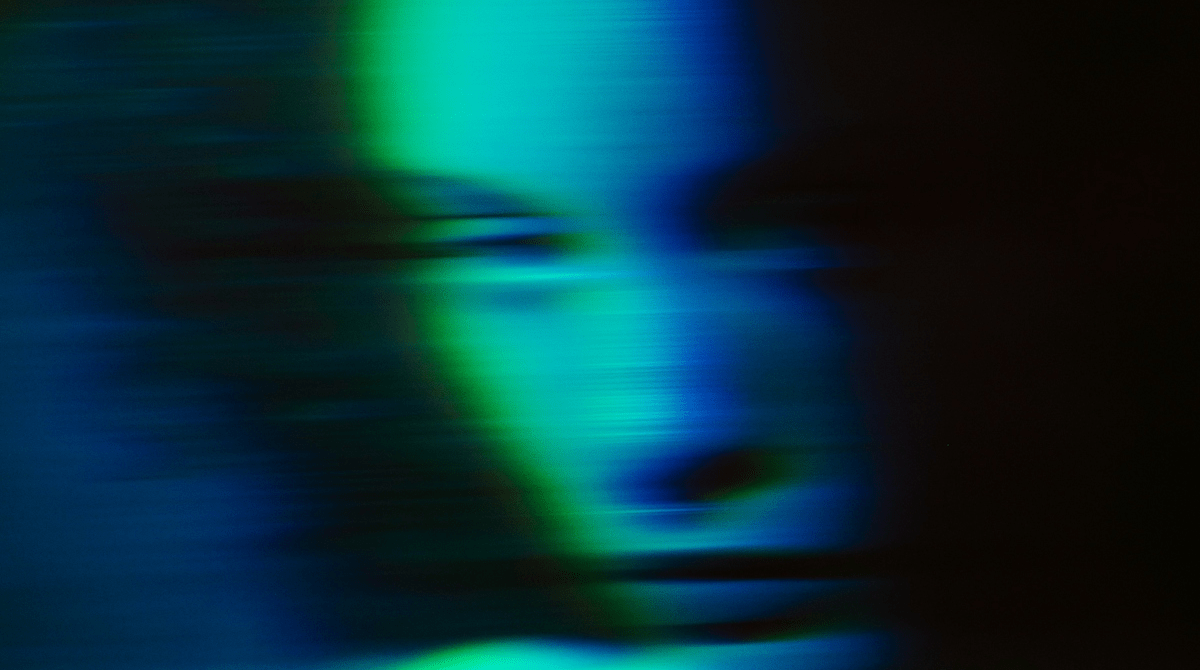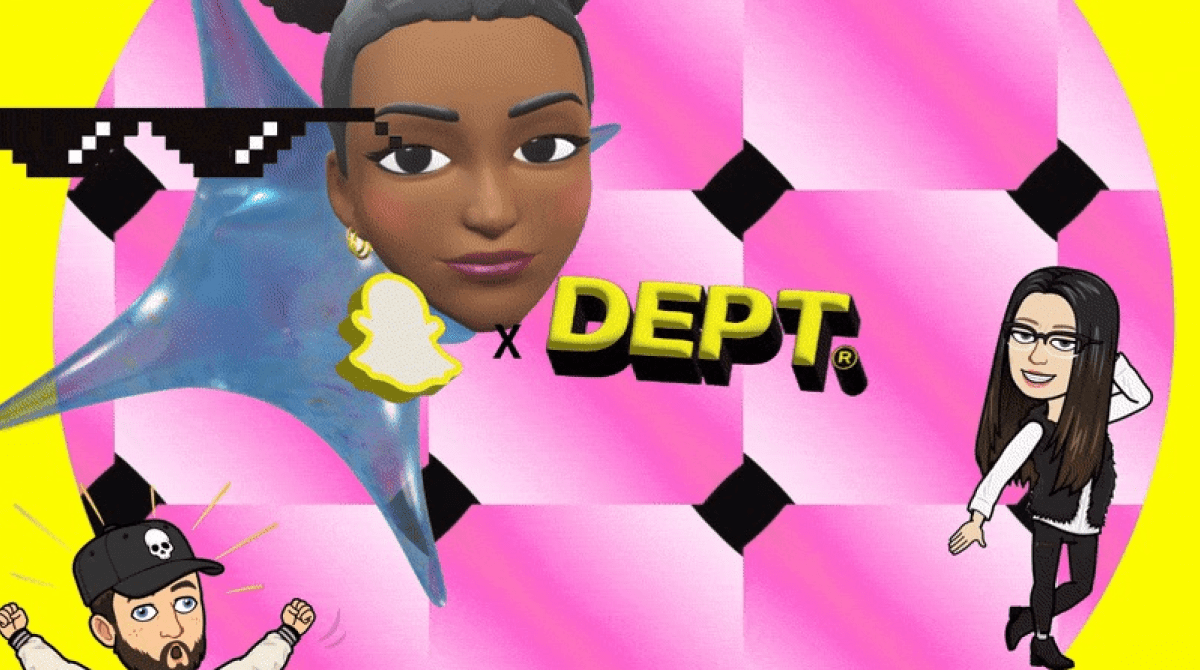How large enterprises can manage the content of their mobile apps
When native mobile ‘apps’ became popular, thanks in the main part to the release of the Apple iPhone, the majority of people developing them started small and released them quickly, eager to get their brand into the marketplace.
This saw a huge explosion in the volume of apps, and gave the iOS and Android platforms the user base required to make them as ubiquitous as they are today.
However, an often overlooked area of app development has been in the area of content management.
Mobile app content
Content could be blocks of text, the image shown on the splash screen when a user starts your app, or the ‘labels’ (or screen furniture as we like to say), used to highlight controls and navigation within your app.
For the most part, this content gets ‘baked into’ the app itself by the developers.
Usually, we see that manual business process takes over the creation of this content, with content often supplied in spreadsheets to the developers by the business editors. The developers embed the content directly into the app, compile it and release it.
For an organisation with a single app, this may not cause a problem. However, a large organisation may have multiple apps in multiple languages, and large teams of content editors responsible for the creation of content across the enterprise.
Most large enterprises have already invested in a Content Management System and use it to power their websites. For us it makes sense to leverage this investment and also use it to create the content for apps.
Integrating SDL experience manager with mobile apps
With this in mind, we have created an integrated solution that allows content editors to author content using the WYSIWYG editor provided by SDL Experience Manager and publish the content out to mobile apps.
- A blueprint is created in SDL Tridion to store the content of your apps. This can make full use of all of the enterprise features provided by Tridion; in particular security, versioning, workflow and localisation.
- A custom web-based interface provides a mock-up of your native app with placeholders for each piece of content to be edited. This is exposed in SDL Experience Manager to allow content editors to edit the content visually.At each change, the content is saved and versioned in the content management database, just as with every other Tridion item.Because the content is stored in Tridion, you can apply workflows to this to follow your existing business process, just as you would with web content.
- When ready, the content is published from the CMS to the Content Delivery Database. Multimedia files can be published to a Content Delivery Network (CDN).
- Our Mobile Content Delivery Framework exposes the content in XML or JSON format, ready for your native iOS, Android or Windows apps to consume.
Mobile content delivery framework
Native apps consume content in a different manner to a typical website or business system. Some of the considerations that must be addressed are:
Localisation
Making multi-lingual versions of your app is much easier thanks to the integration with the Blueprint within SDL Tridion; you can publish language variations of your content and ensure that your app requests the correct language at runtime.
Security
You may not wish to expose your content directly to the internet; security at the API level can lock down the content so that only authorised apps can access it.
Caching
Everybody hopes for a hugely successful app when a new one is launched, but consider that this could cause a spike to your content delivery servers from traffic requesting content. Robust caching reduces the load on your servers.
Outdated content
You probably want to allow your users to use your apps without an internet connection; therefore you would usually download the content from the MCDF once and then store it locally on the device.
However, you need to provide a means of telling apps when new content is released or old content deleted. Timestamps and tombstones within the API provide a mechanism for keeping content updated.
Geographical distribution
You have no control over where your users will access your app, therefore you should provide geographically sensitive content delivery mechanisms for it just the same as you would with your websites. Integration with Content Delivery Networks can provide this functionality, ensuring that assets are delivered by servers in the nearest region to your users.
Diagnostics and analytics
Your native mobile apps may already use a diagnostics service such as Flurry, but the WCDF provides even deeper insight into who is requesting your content and how long it is taking to load.
At DEPT®, we have spent many years working with large, complex, multi-language organisations, helping them to refine their Web Content Management strategies; those same organisations now also face the challenge of managing the content within their mobile apps.
We think that integrating your Enterprise Content Management System with mobile platforms provides the most robust means of doing this and allows you to adapt your existing business process, rather than creating new ones.
More Insights?
View all InsightsQuestions?
Managing Director UK