Simplified approach for planning a segment in Adobe Analytics
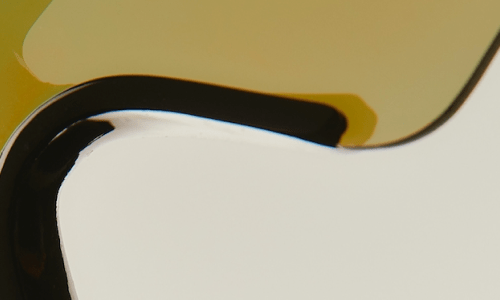
Building segments in Adobe Analytics is a crucial skill for making the most out of the collected data. But if you just start working with segments, you would need to establish the right thought process to make it more easily.
What is segmentation?
Segmentation allows you to use data points collected about users, like dimensions and metrics, as criteria to focus on qualified users. For example, you can segment 1000 conversions with different perspectives in this way: 500 from desktop users, 300 from mobile, and 200 from tablet. Or like this: 400 from first-time visitors and 600 from returning visitors.
Segmentation helps you answer almost every business question more effectively. For that, you would need to:
- Identify which segments are working for you
- Look for the opportunity to optimise
- Know more about your segment preferences
- Use your marketing personas and translate them into segments to analyse how that user segment is responding to your campaigns and interacting with your website
Simplified approach for planning a segment
For planning a segment, ask yourself the following two questions:
Question 1: How much data do I want to see?
By answering this question, you’ll be able to scope a segment. Your potential choices would be:
- Visitor: I want to see everything [all visits] about the users even if the user qualifies for the segment in one of the visits.
- Visits: I want to see data on that specific visit in which the user qualified for the segment.
- Hit: I want to see data of that specific hit [image request] in which the user qualified for the segment criteria.
Question 2: What is the segment criteria?
Here you have to choose from the following options:
- Dimensions, metrics, or both you plan to qualify the segment for
- Operator: AND, OR, or THEN (sequential segments)
- Exclude criteria if any
- Constrain the criteria with the use of nested containers
Examples of constraining:
- You can constrain the criteria to a hit for qualifying the user with the visitor as a scope. For instance, to know everything about a user with a big purchase of $500.
- With visitor as a scope, you can also constrain the criteria to two different visits with a choice of OR, sequential, AND operator between the two visits. For example, if you started the conversion process in one visit but completed it in a later one.
Next steps:
- Build the segment using the UI
- Refer to the circles that preview how much traffic in the last 90 days qualifies for the segment
- Save and apply the segment to reports to verify the results
- Share, tag, mark as favourite, and approve
Additional tip: Using segments as dimensions and breaking down values in the Analysis Workspace will enhance your reporting exponentially.
