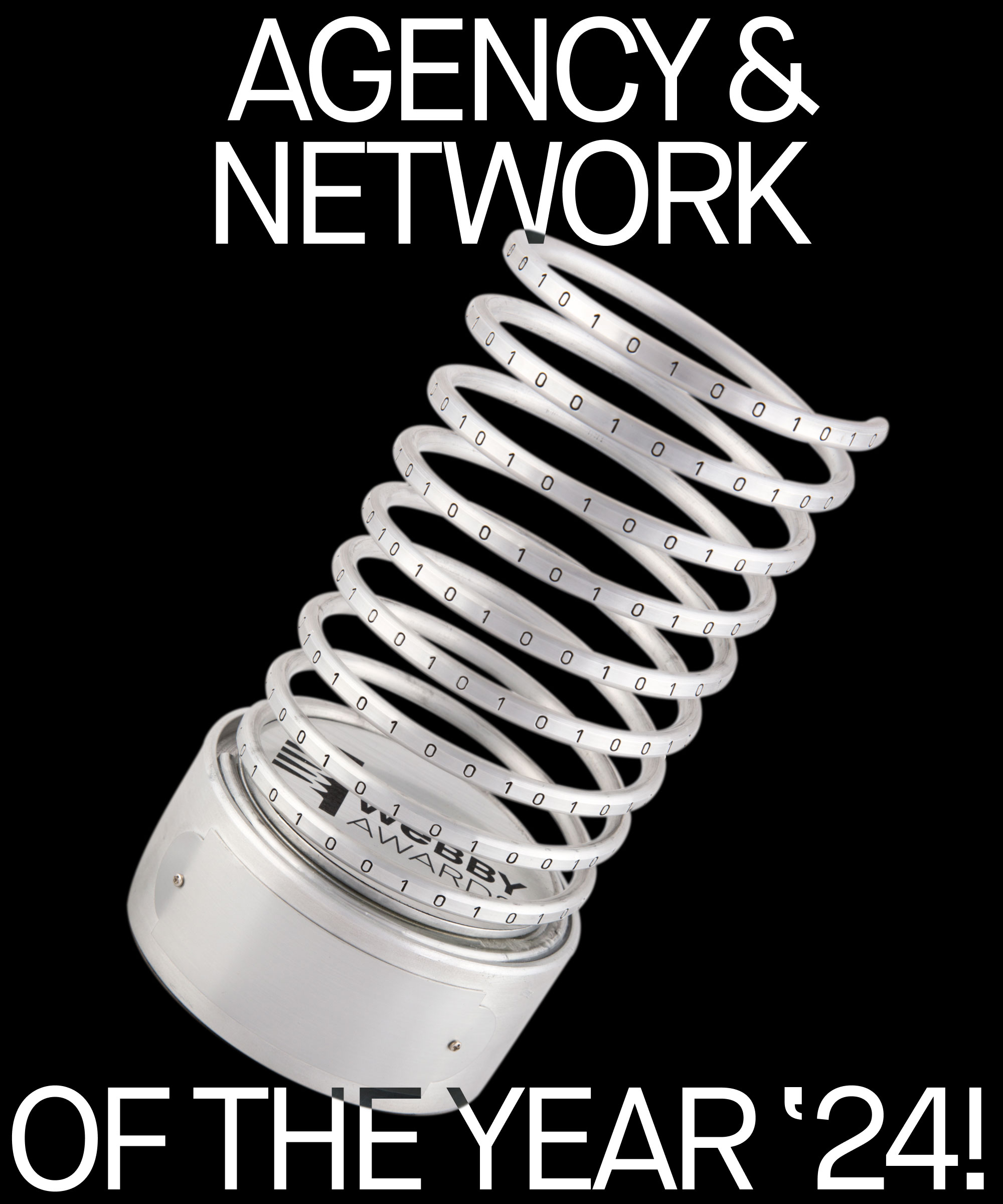What to consider when moving to a new CMS
When considering a change of content management system (CMS) for your global enterprise, there are lots of variables to take into account and pitfalls to avoid. Many content management systems suffer from technical issues and poor user interface, or may be incompatible with existing tools, databases and systems that you wish to integrate and continue using. Others will be perfectly sound, but not the best fit for your needs, goals and future development.
Before a firm plan can be put into place for a new enterprise CMS solution, informal discussions and more formal planning sessions will need to be had. Research will need to be undertaken and insights from all this fed into well-thought-out proposals.
Analyse, audit, strategise
A great customer experience can often be the key instigator when it comes to the decision to purchase or to become a long-term, high value repeat customer. The quality of your website and the content it delivers is one of the most central factors in this and, therefore, in gaining an edge over your competitors.
Effective content management can encourage engagement, efficiency and repeat business, where failing in this area can mean a costly mess. One reason for migrating to a new CMS might be a desire to avoid the latter, or perhaps your technology is simply cumbersome and outdated.
Whatever your reasons, it’s a good idea to plot out a strategy – crucially one that will map out pre-migration, implementation and ongoing usage phases for your new system. You can do this by focusing on three key areas:
Analyse
Make a full assessment of where you’re at:
- What aspects of the current CMS and the current website perform well?
- What qualities would you like to keep and lose?
- What are your CMS’s biggest strengths and weaknesses?
- What problems are there with user experience that the new system must solve?
Audit
Firm up the above with a content audit. This will help you to find out what content and features you need to keep or renew and, equally, what can be discarded as unnecessary baggage that is just taking up time and resources. Whether it’s a full page-by-page audit, or an assessment of a sample of the website, this combined with your analytics can bring valuable insights into what questions you need answering, and what you require from a new CMS.
Strategise
Develop a digital strategy with content management as a key consideration. To do this you can make use of:
- Information from the content audit and analytics you have undertaken;
- Relevant digital trends reports from your sector;
- Stakeholder workshops/interviews – get input from all of the relevant technical and marketing staff;
- Third-party expertise.
If all of this seems daunting, an Experience Design team like the one here at Building Blocks could help you to develop a Digital Roadmap.
Challenges & pitfalls
When you’ve completed your strategy, well supported by a solid analysis and content audit, you should have a very good idea of what you need your chosen new CMS to do, what your goals for the website are, and how you are going to meet them.
However, there are still plenty of challenges and pitfalls that could impact your CMS migration. Below are just a few:
Too little stakeholder consultation
One of the most common issues that we come across is input from those who will be using the CMS day-to-day basis coming too little, too late. It’s important to think early on about who will be using the CMS on a regular basis – invite them to demos of the proposed CMS and get feedback.
Equally important is technical input work with an expert vendor you can trust to implement the solution in the right way and get your own best technical minds to flag any potential roadblocks.
Lack of training
Once the CMS migration has been completed, users will need quality training on how to use it. If this is not carried out, poor organisation, mistakes and delays (and the associated costs of putting these right), will inevitably ensue. Consider whether your team might benefit from outsourced Content Support to ensure updates are carried out efficiently, and your team can get assistance with any problems they are having.
Integration with existing systems
Any new CMS you procure will need to be able to integrate with any existing apps, tools or databases that your teams require. Make sure that this is properly discussed and worked out in the planning stages, so that everything can run smoothly. Avoid the high costs of this being a last minute consideration.
Accounting for the future
Any move to a new CMS will face the conundrum of future requirements. A large up-front investment of this kind naturally invites questions of longevity. Ideally, you want a scalable solution that can adapt with the needs of your business, to provide ROI for a long time to come. On the other hand, the pace of technological change and shifting digital trends is rapid.
Whether it is introducing greater automation and personalisation or adding voice search capabilities, an important consideration is to move to a platform that both meets your current needs and can be built upon to keep adding valuable features in the future.