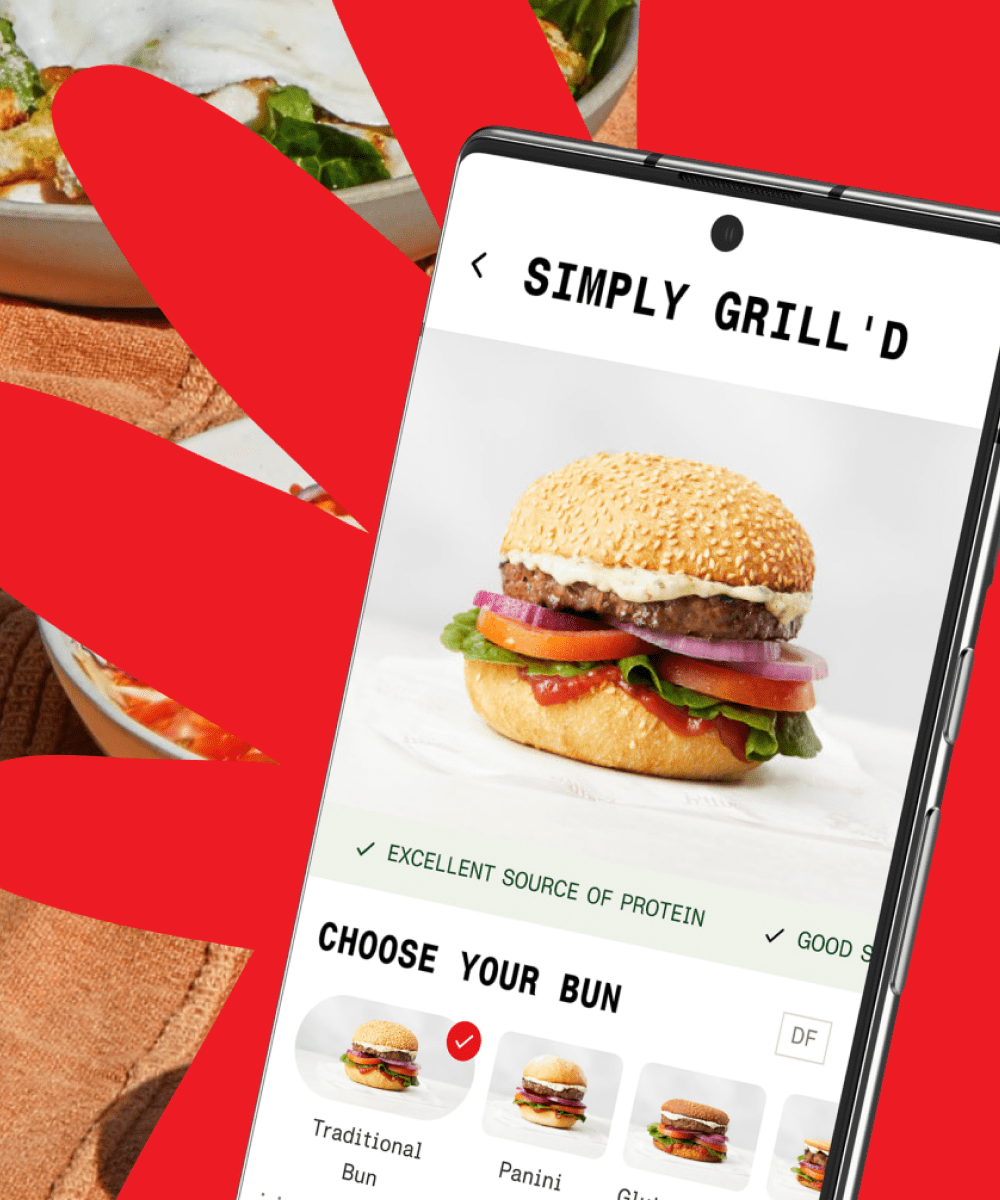Google Analytics 4 will be the new standard of web analytics tools, but many are asking: Should I switch now? And if so, how?
The final switch from Universal Analytics to Google Analytics 4 (GA4) will result in new and improved opportunities in digital marketing.
In this article, you’ll learn about the changes, what to consider, and why an immediate switch pays off.
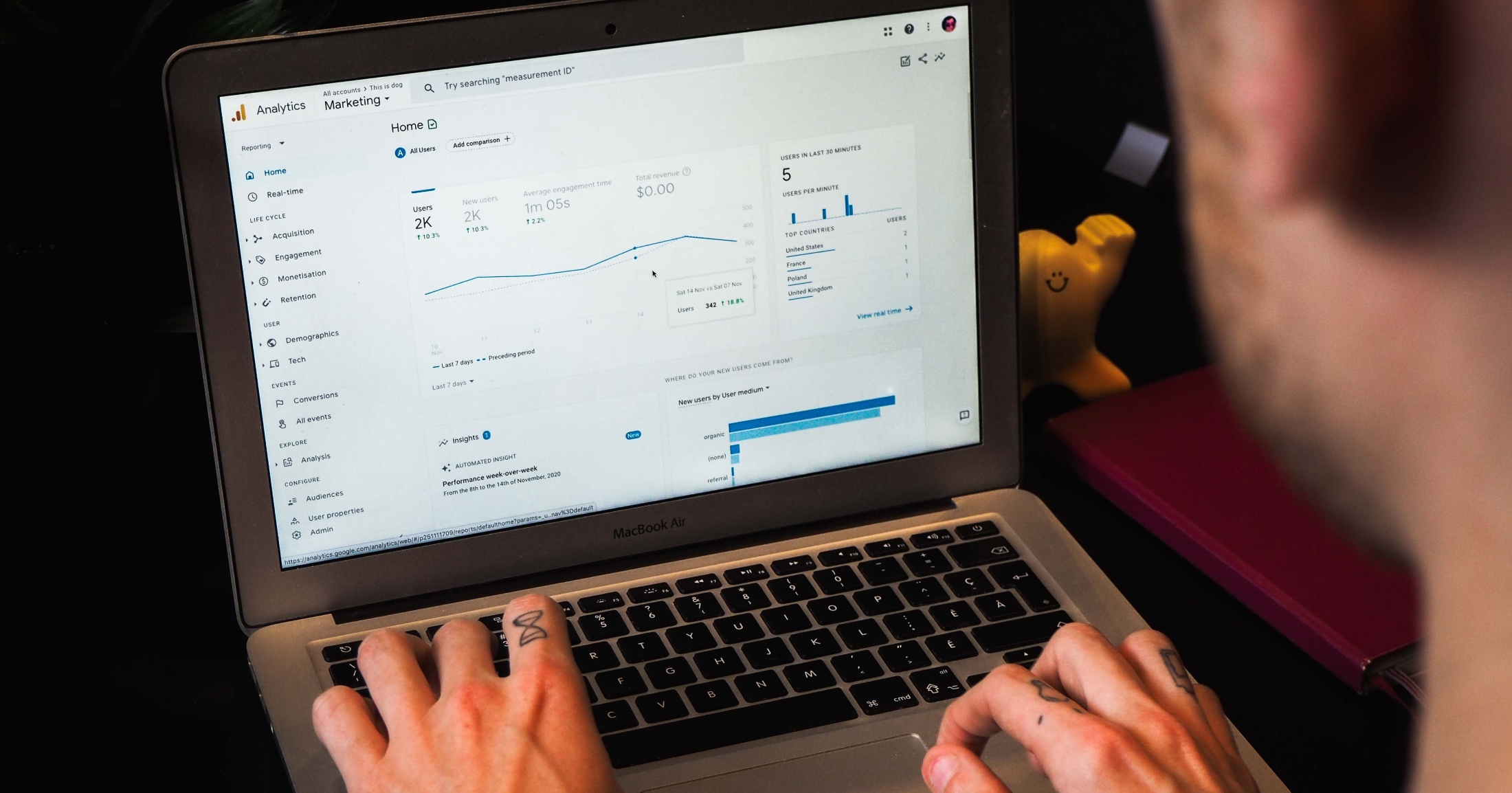
A brief history of Google Analytics
Remember when “surfing” the World Wide Web was easy? We read simple HTML pages and watched videos. We started buying products online, looked for new travel destinations, and connected with old school friends.
For businesses, this meant that it was possible to track how many pages were viewed on a website and how much time visitors spent on each page.
In the years to follow, our digital world became much more complex. Now, we do more shopping online, trade and barter, and use different devices on different networks.
For businesses, Google Analytics provided additional options for measurement and analysis, including visitor segmentation, event tracking, Google Tag Manager, and improved attribution.
The rise of smartphones and their massive use inevitably forced Google to adapt again and meet the mobile-first challenge.
For companies, this meant that a much better and more detailed picture of customer journeys was now possible and customers/visitors could be accompanied in all phases. A better understanding of the awareness, consideration and purchase phases led to improvements and innovations on the web and new ideas to win over visitors.
We were forced to work with two platforms that were not seamlessly integrated or connected. Whoever was responsible for conducting analysis had to painstakingly compile data from Firebase and Google Analytics, which ultimately led to data silos and static reporting structures.

Why is a new system necessary?
The world is turning inexorably and our technology is evolving at a rapid pace. Our buying and surfing behaviour is changing, just as our society and culture are changing.
A big and particularly important issue is cross-device measurement. Universal Analytics is not designed to measure apps, yet measuring customer journeys across devices is already the standard.
Google Analytics 4 promises the necessary flexibility that companies urgently need in their tracking and analysis. Every interaction is now an event with configurable properties.
Did you already guess it? Artificial intelligence will also play a leading role in the future. Machine learning supports us in the challenge of increasingly complex data analyses.
Change is not always easy, but it is often very rewarding. The switch to GA4 is not easy either, but it comes with many advantages in the long run.
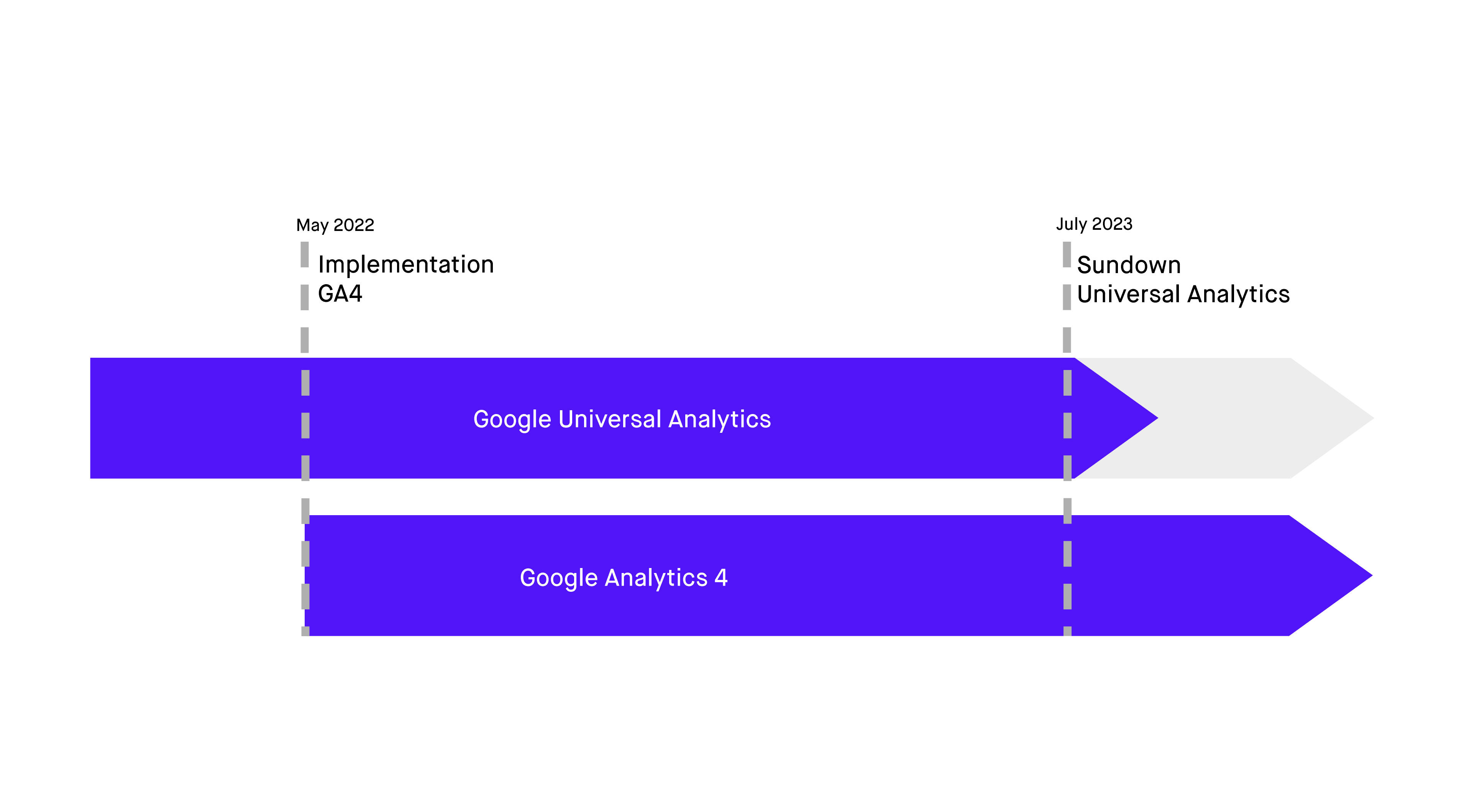
Advantages of Google Analytics 4
Cross-platform and cross-device analytics
Tool chaos is a thing of the past with GA4, because from now on it’s easy to measure user journeys across all platforms.
No more sampling
This means the end of extrapolated data. Instead, you get accurate and event-based reports.
Free BigQuery data export
Until now, this feature was only available to GA360 customers. GA4 comes with free access to the raw data. This gives you the possibility to use Google Analytics as a basis for your own CDP as well as to work with machine learning models on 1st party data. User-defined analyses and reports are now possible for everyone.
Advanced audience builder
User-defined segments receive a long-awaited upgrade. Now audiences can be created based on interactions and used across the Google Marketing Cloud. Google also delivers an AI-based out-of-the-box prediction model.
Advanced analytics
Google Analytics 4 offers the possibility to analyse user behaviour in detail, rather than just relying on a simple report. Furthermore, the creation of individual funnels has now been made easier and can be customised based on segments and interactions. Here, too, Google wants to make it as easy as possible for us and already provides 11 ready-made best-practice templates.
AI-powered
GA4 users will also be supported by AI out-of-the-box. Simple AI and prediction models as well as machine learning algorithms will provide more accurate analyses and data. Google supplements missing data in case of incompleteness via modeling approaches, e.g. purchase intent or churn.
Consent mode and privacy
The possibility of also recording anonymised interactions in accordance with data protection regulations if there is no consent. This data is then provided to the AI.
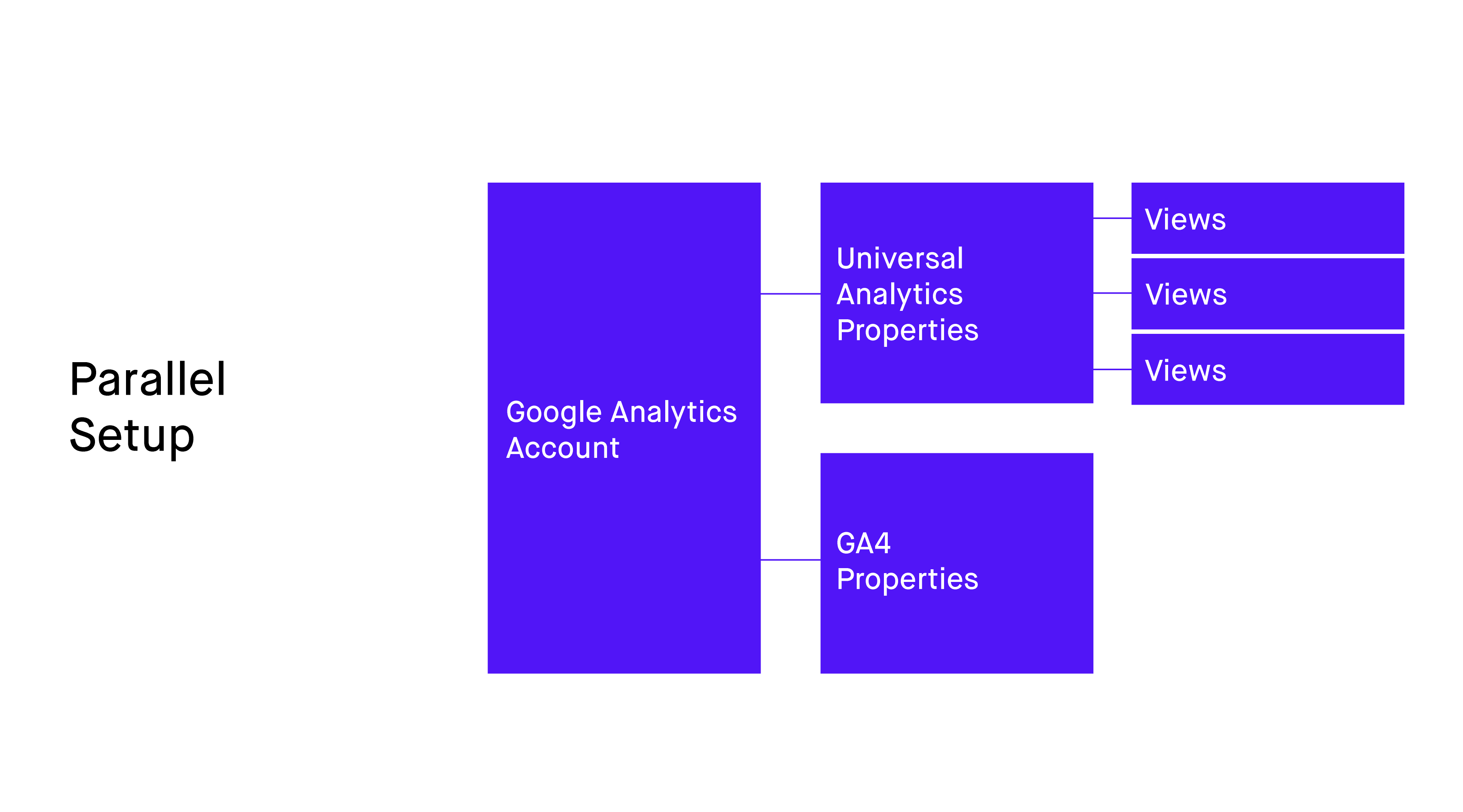
Why switch to Google Analytics 4
Have you already set up GA4 and are you running it in parallel with UA? Our recommendation is to switch to GA4 as soon as possible and latest by July 2022 or to choose a parallel setup in order to generate an entire year of data that can be compared later, because Universal Analytics will be completely sundowned as of July 2023.
A switch to Google Analytics 4 must be made by then at the latest.
We recommend: better early than late.
An initial GA4 setup should definitely include the following measures:
- Are properties set up for all domains? GA4 tracks all your websites and apps.
- Are you tracking all touchpoints, events, custom dimensions, conversions, and custom metrics that you also track in Universal Analytics?
- If applicable, do you have e-commerce tracking set up?
- Are all integrations with external platforms such as Google Ads, BigQuery and Google Search Console set up?
Get familiar with Google Analytics 4
Although the GA4 engine is more sophisticated and offers more options for combining key metrics and creating reports, we can certainly imagine that the transition to a completely new interface and redesigned dashboard will be difficult at first.
Need guidance?
We are happy to help you find your way around the new GA4 and will guide you through a customised setup if required.